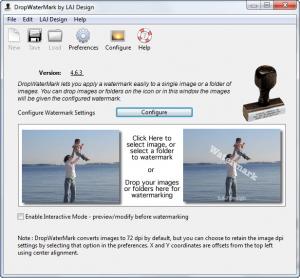DropWaterMark
4.7.5
Size: 6.82 MB
Downloads: 5310
Platform: Windows (All Versions)
Taking the perfect picture can take a lot of work and effort. You need to set up the camera in perfect conditions, then wait for the perfect time to take the shot. I know it doesn’t sound like much, but it can prove to be quite difficult. If everyone could take perfect pictures, then photographers would no longer be needed. Since professional photographers are still around, it means that they are still needed and that taking the perfect picture is difficult.
Once you have a great looking picture, you can share it with the rest of the world by simply posting it online. But once you do so, anyone out there can take your picture and pass it off as their own. What you need to do is protect the image – with a watermark.
And this is where the DropWaterMark application comes in. This is an easy to use software that allows you to watermark your pictures. You can use text, EXIF or metadata, images and borders for your watermark. You can watermark an individual picture if you have just one to watermark; or you can watermark all the images contained in a folder, which is great if you have a large collection of images to watermark.
The installation wizard of the program can be completed with minimum effort and so is the usage of the application. After installing and launching the program, one will notice the graphical interface and the large number of configuration possibilities for watermarks. The watermarks can consist of text or images, which can be placed freely on an image. After making all the desired settings, one can select an image or a complete image folder for applying watermarks to all the pictures inside the folder. The program is compatible with a wide range of graphical formats.
Pros
The program can apply watermarks to all the images of a folder at the same time. Besides that, the watermark can be deeply customized.
Cons
The trial version can only work for 20 days. Besides that, a registration watermark will be placed on every processed image file. If you want to easily and rapidly watermark your images, DropWaterMark is the right application for the job.
DropWaterMark
4.7.5
Download
DropWaterMark Awards

DropWaterMark Editor’s Review Rating
DropWaterMark has been reviewed by Jerome Johnston on 12 May 2012. Based on the user interface, features and complexity, Findmysoft has rated DropWaterMark 4 out of 5 stars, naming it Excellent